Set up a peer conference
You can set up peer conferences, or group chats, for your students to allow collaboration on a writing project. The teacher acts as a moderator inside of a peer conference, leading the discussion and keeping the conversation on topic.

|
Students cannot conference with one another until a teacher has established a peer conference group. |
To set up a peer conference, start by clicking the Chat icon to open the chat room(s). Then select the Peer Conferences tab at the top of the chat room window.
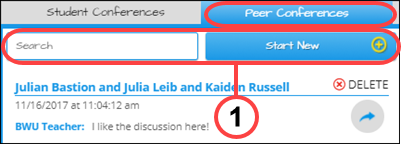
-
Use the Search box to find and enter an existing chat, or click Start New to initiate a peer conference.
- Click the down arrow in the text box to choose a student from the class list, or start typing a student’s name to narrow the results. Click a student’s name from the drop-down list to add the student to the conference. You can choose as many students from the class as you'd like.
- Once you’ve chosen students for the conference, click Start New Room.
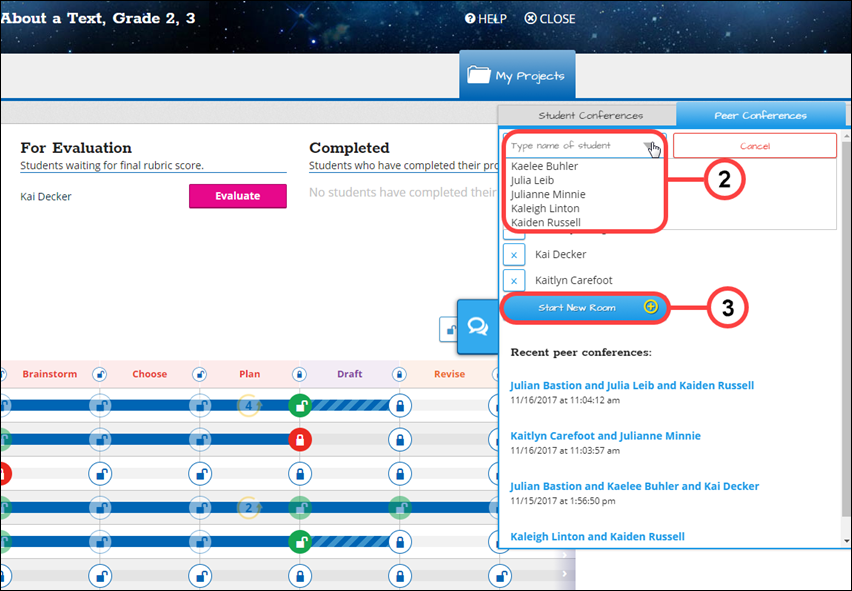
Click an existing group chat under the Recent peer conferences heading to participate.
