Connect with colleagues and students. You can receive input and provide feedback to your students in a moderated and private classroom setting by using your Inbox. The Inbox provides you with email features which includes composing, sending, replying, printing, marking messages unread and deleting.

|
Students are not able to send messages to each other. They are only able to send messages to their teachers. |
- Click Inbox. The Inbox appears.
- Click Compose.
- Click the down arrow in the To box. A list of groups appear. The Students group is the default.
- Select a group; if necessary, and recipient(s).
- Type a subject in the Subject box.
- Type the contents of your message in the message box.
- Preview or keep editing the message, if necessary.
- Click Send.

|
Use the Reply, Mark Unread, Print, and Delete icons to perform other Inbox tasks. |
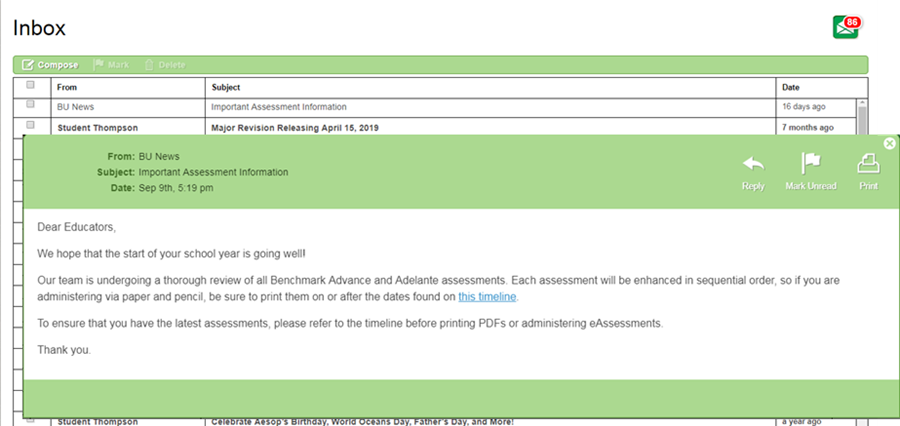
Last Updated: June 03, 2024
